You need to configure the document type, that dox42 should use.
Steps
Go to System administration > Setup > dox42 > dox42 company parameters.
From the Document type dropdown select the desired entry.
Note
We recommend using type MS Azure blob storage for the document type.
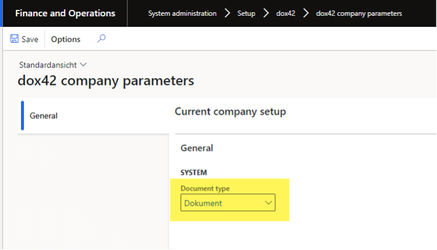
dox42 company parameters page
Select Save.
Result
You have configured the document type.