In order to use the DocuSignAction in the dox42 Server call, use the action name DocuSignAction42.DocuSignAction or create a call with the dox42 Service Designer.
Parameter name | Requirement | Description |
|---|---|---|
| mandatory | Contains the DocuSign username (normally the e-mail address). |
| mandatory | Contains the DocuSign password, since 2023 this is a general app password, instead of a user password. |
| mandatory | Contains the intended signer’s e-mail address.
|
| mandatory | Contains the intended signer’s name.
|
| mandatory | Content of the e-mail header. |
| mandatory | Content of the e-mail body. |
| optional |
Contains the DocuSign Account ID. |
| mandatory | Contains the name of the document. Example: |
| optional | Contains the environment. Values:
|
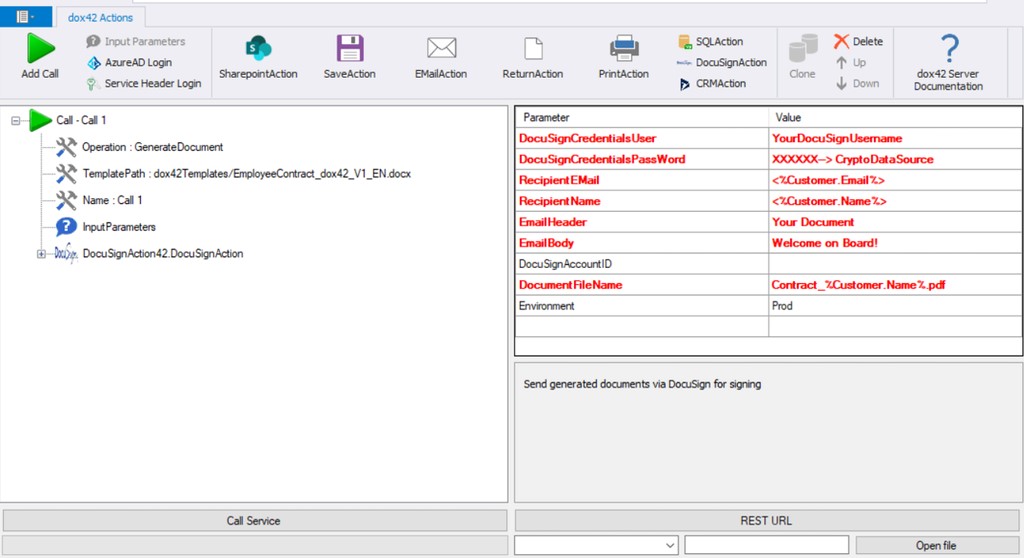
Example of DocuSignAction call in dox42 Service Designer