Error: Issue while generating the document or connecting to the data map
Editing dox42 templates from OneDrive can sometimes cause an issue while generating the document or connecting to the data map.
Problem
There may be a syncing error with Office.
Solution
Open OneDrive.
Right-click on the OneDrive-symbol and select Settings.
Select the Office tab.
Deselect the checkbox Use Office applications to sync office files that I open.
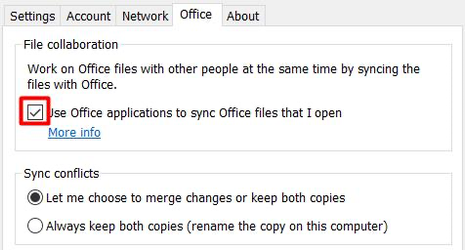
Office tab
Restart OneDrive.