You can create as many different dox42 pop-up web resources as you wish, for example if you want to have a separate pop-up per entity.
Steps
Go to AdvancedSettings > Solutions > dox42 Client libraries.
The Solution: dox42 Client Libraries window opens.Select the Web Resources button in the left menu.
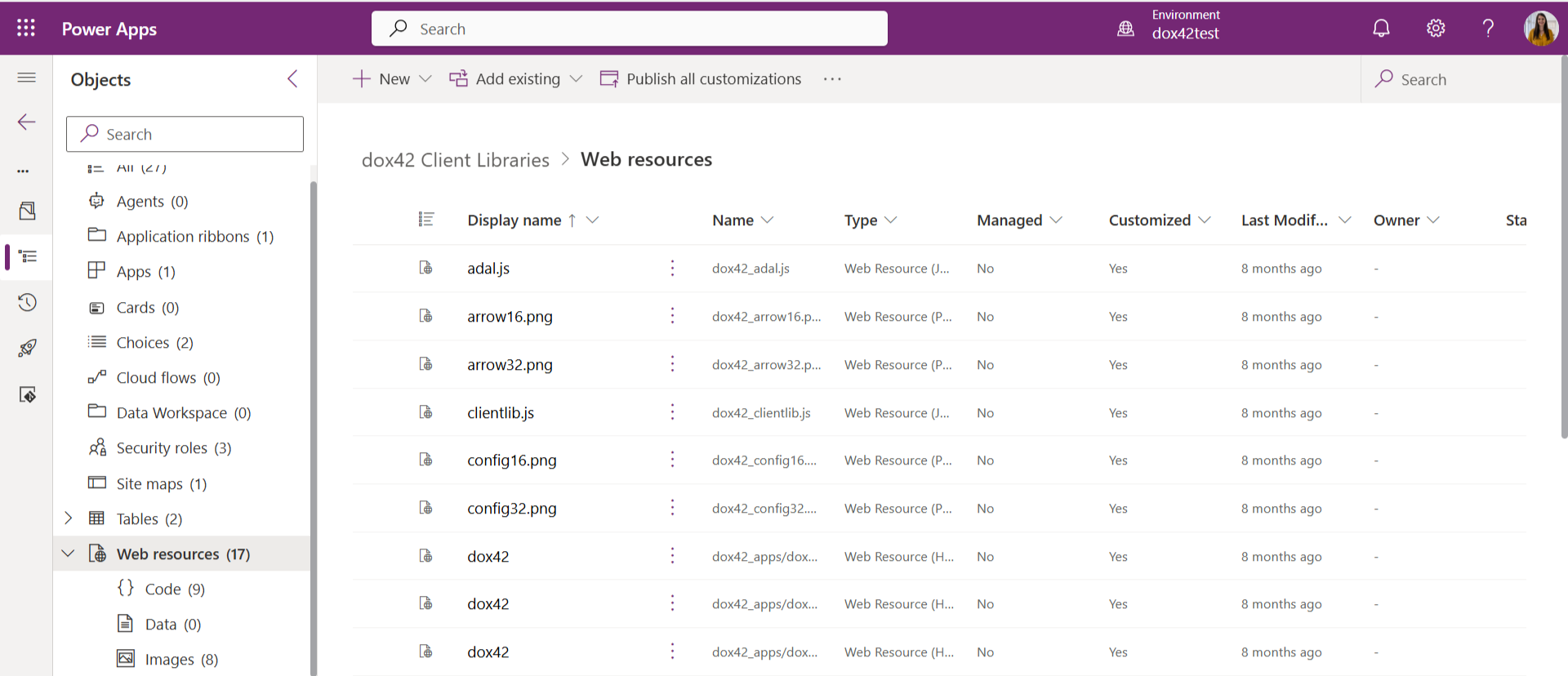
In the The Solution: dox42 Client Libraries window select the New > More > Web resource.
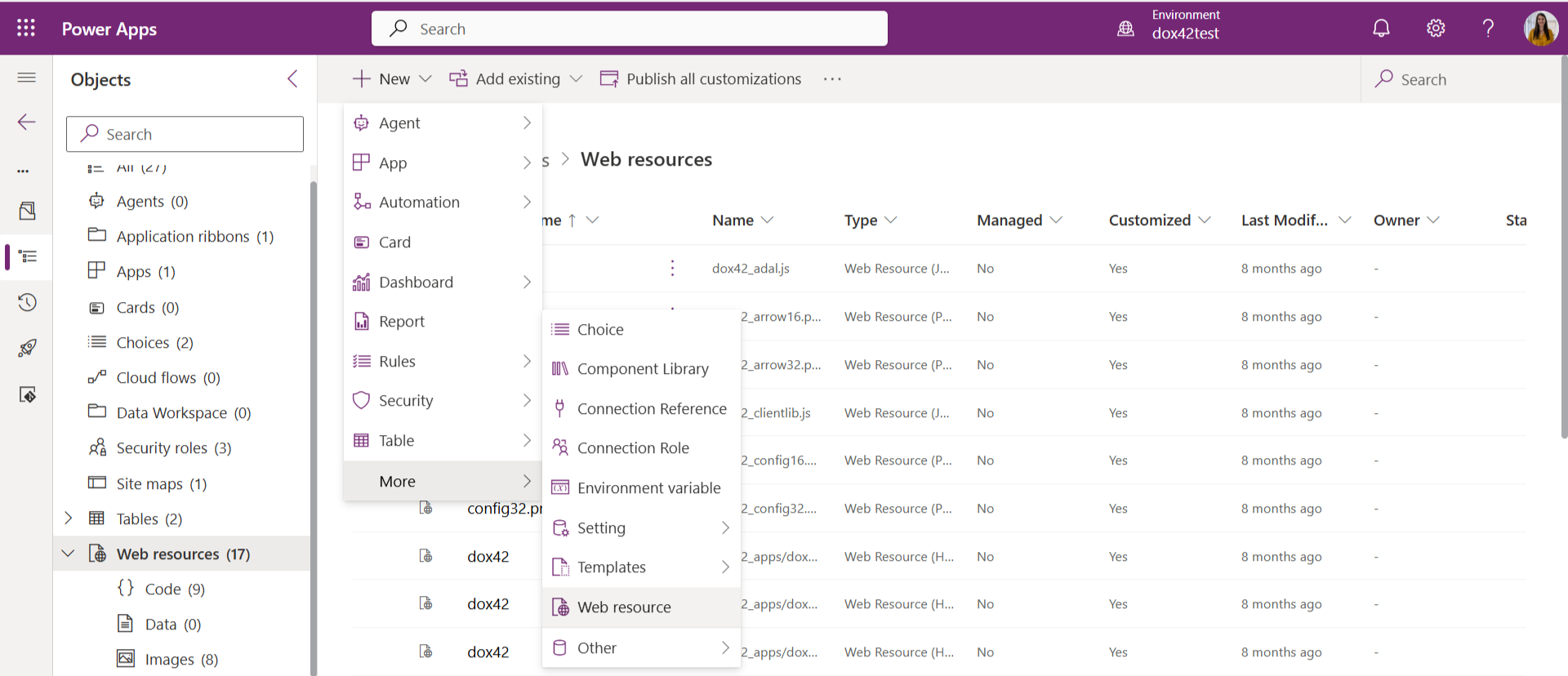
The Web resource window opens.Select the Webpage (HTML) entry from the File Type dropdown .
In the Code text field and paste your HTML code.
Adjust the HTML code to your liking (see HTML code of dox42 pop-up web resources).
Select the Save button.
Select the Publish button.
Result
You have created a new dox42 pop-up web resource.