You need to assign the needed dox42 security roles to your users so that they can use the dox42 D365 CE | Dataverse module.
The solution contains the following security roles which regulate the access to the dox42 entities dox42 Service Connection as well dox42 Template Configuration
dox42 Global Admin: has full rights on both entities.
dox42 Template Manager: can edit dox42 template configurations, but can only read service connections.
dox42 User: has read-only permissions on both entities, and needs to be assigned to all users generating documents.
Steps
Open your D365 CE or Dynamics CRM.
Go to Advanced Settings > Security > Users.
Select your desired users.
Select Manage security roles.
The Manage security roles page opens.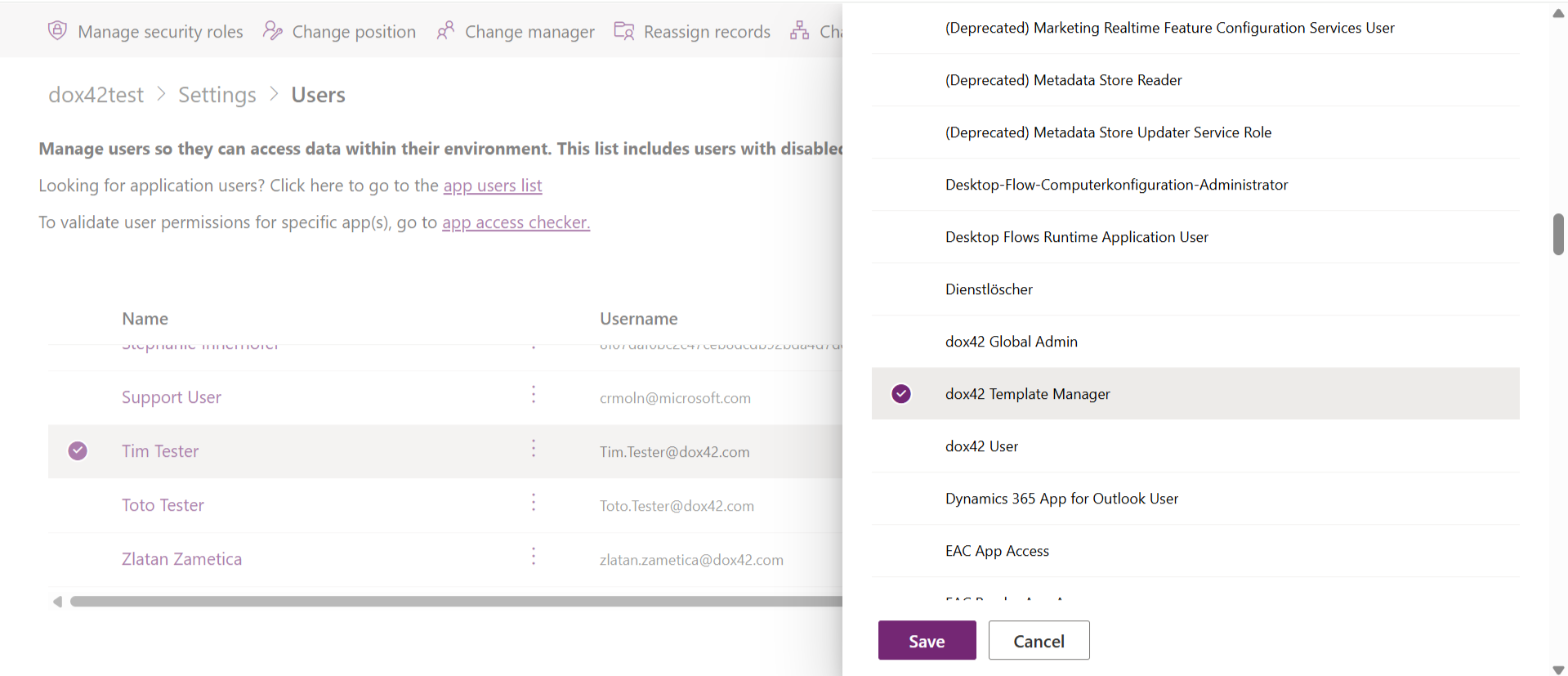
Select the desired role.
Note
By default, the rights for the dox42 User and dox42 Template Manager are set on business unit level. Should you require the rights to be set on organization level, see Setting user rights on organization level.
Select the Save button.
Result
You have assigned the dox42 security roles to your users.