By default, the rights for the dox42 User and dox42 Template Manager are set on business unit level. You can set them on organization level.
Steps
Open your D365 CE or Dynamics CRM.
Go to Advanced Settings > Security > Security Roles.
Select the desired security role.
Select the approriate level from the dropdown.
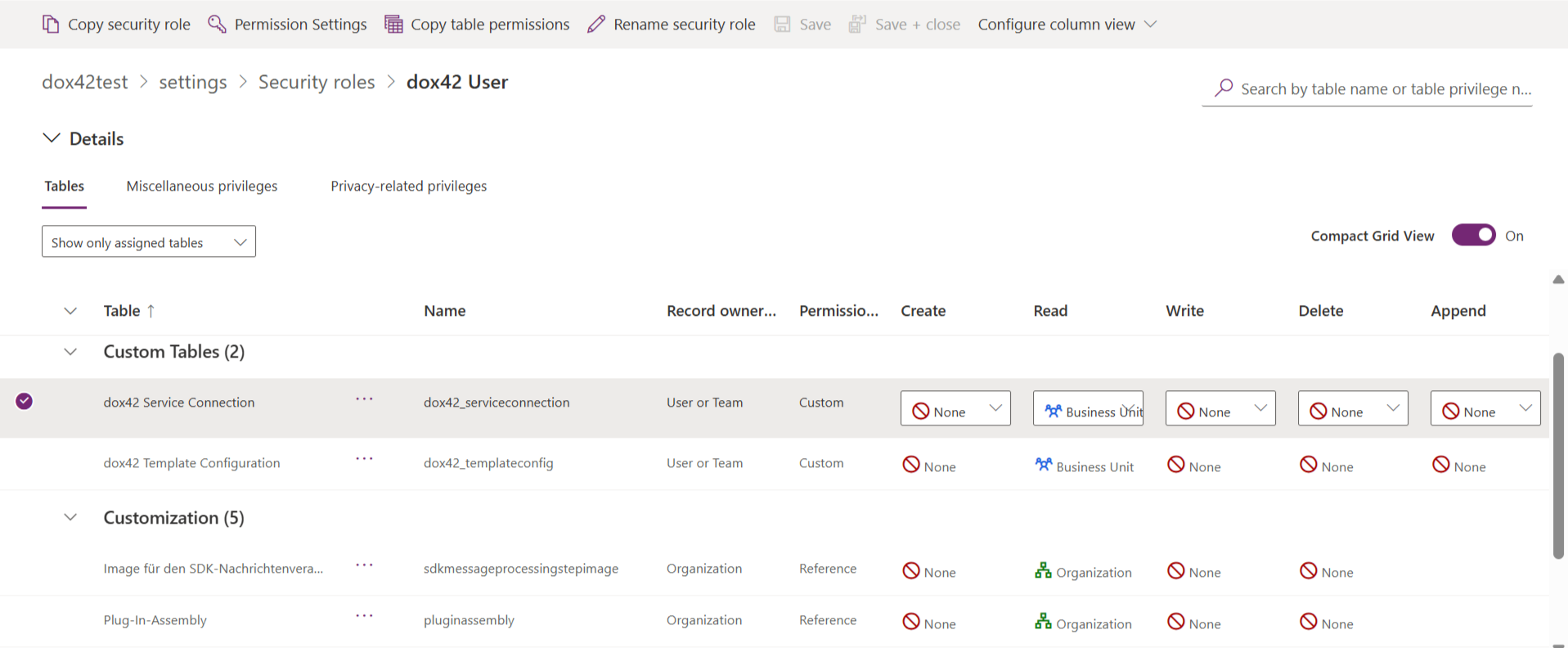
Security Role: dox42 User page
Result
You can set the rights of the desired security role on organization level.