In order to use the Output Action "AzureBlobStorageAction" you need to configure your Entra ID app registration. You need to add delegated Entra ID storage user impersonation rights and grant admin consent.
Note
For more information on the app registration see Registering the dox42 app in Microsoft Entra ID.
Steps
Add your app registration under Storage Blob Data Owner and Storage Blob Data Contributor to the Access Control section of your Entra ID storage account.
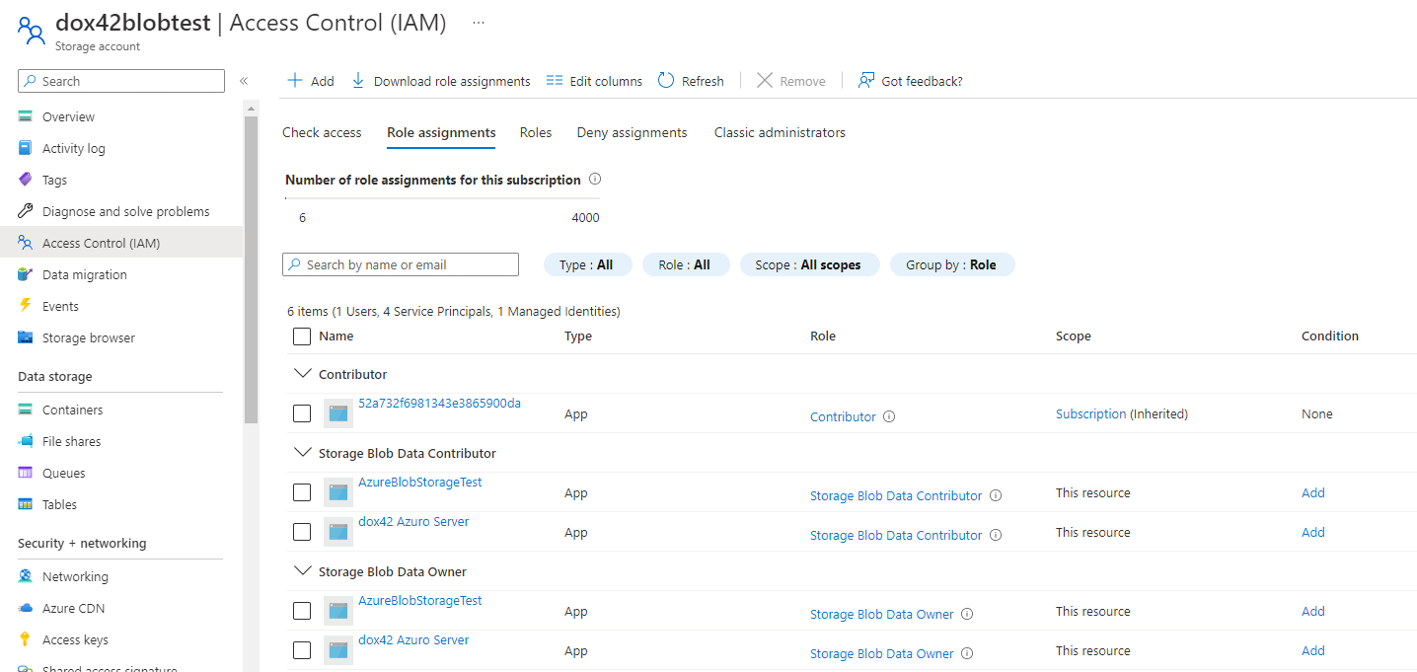
Access Control
When using the dox42 Server, add a site in the Azure AD section of your web.config file or when using dox42 Online, add a site to your dox42 MAUI with the following properties of your app registration:
URL:
https://storage.azure.comApp ID
Tenant ID
Client Secret
Result
You can use the Output Action “AzureBlobStorageAction”.