This Output Action automatically saves documents to Dropbox.
Note
The “DropboxAction” needs to be installed separately on your dox42 Server. See Installing DropboxAction for dox42 Server.
Parameters
The parameter names of the Output Actions are not case-sensitive. All parameter names may contain data fields (exceptions are described in the relevant parameters).
Example: FileName = "Application_<%Citizen.Name%>.pdf"
Parameter | Requirement | Description |
|---|---|---|
| mandatory | Equals the access token for your Dropbox. |
| mandatory | Specifies paths that are relative to an application's root.
Example:
|
For dox42 Server calls or calls created with the dox42 Service Designer, always name the Output Action CustomDropboxOutputAction.DropboxAction.
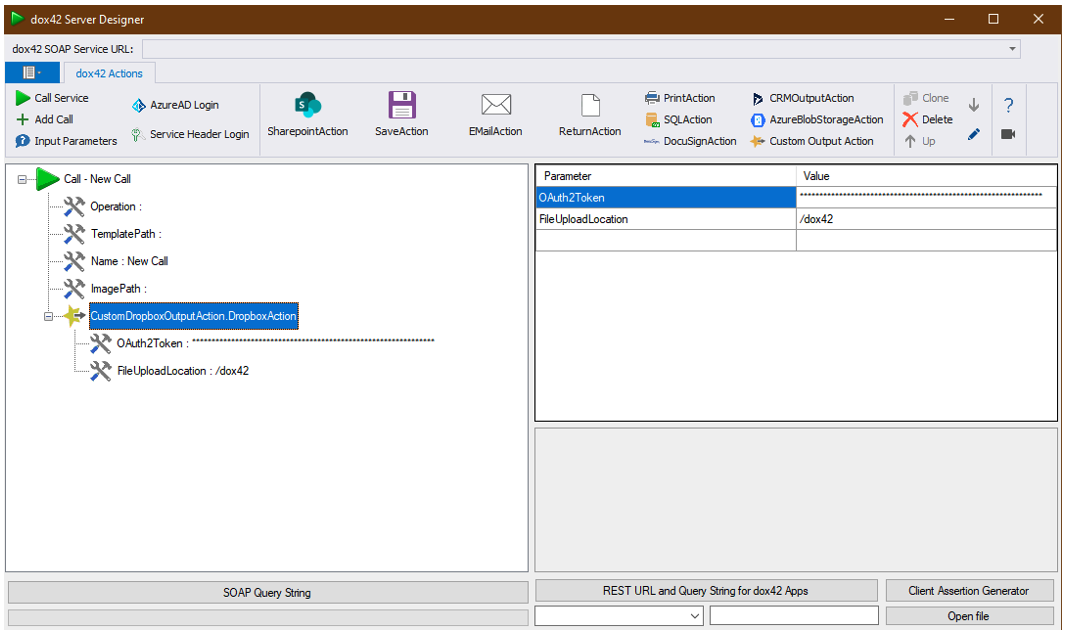
dox42 Service Designer interface showing SOAP service call parameters and actions.