Starting from dox42 SharePoint Online App Version (0.1.0.7915) you can rename the dox42 button that appears in the command bar.
Steps
In SharePoint, select the Site contents tab.
Open the Settings (via the cogwheel) and select the Site contents link.
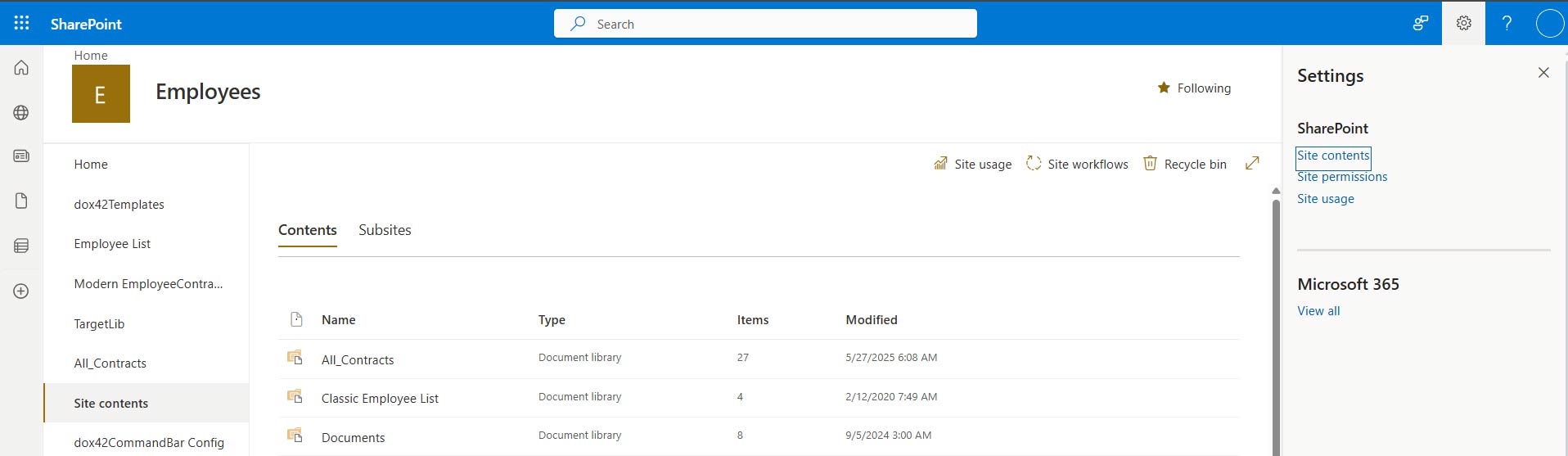
Site contents in SharePoint Online
Note
Make sure you have the necessary access rights. Otherwise, contact your SharePoint site owner.
Go to Site contents > dox42CommandBar UI Settings.
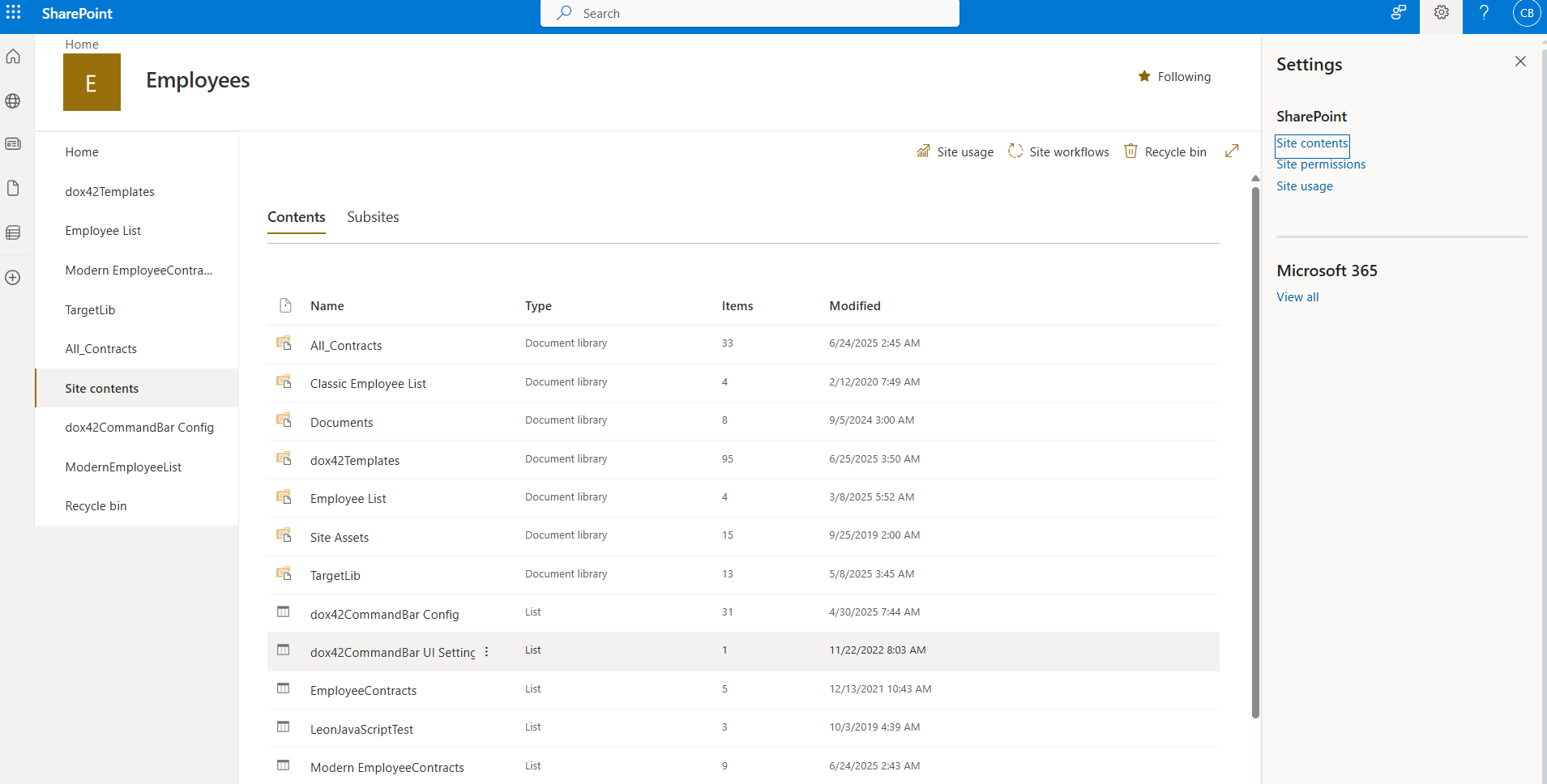
Add a new item with the title
Button Title.In the value text field enter the name you want to assign to your buttons.
Result
You renamed the dox42 button that appears in SharePoint Online.