Follow this instruction to edit a dox42 template directly in d.velop documents.
Steps
Search for the template in d.velop documents and select Edit locally in Word (“Lokal in Word bearbeiten”).
Note
Both the template and the data map must have the status processing version (“Bearbeitungsversion”). Otherwise, saving the template and the data map will fail.
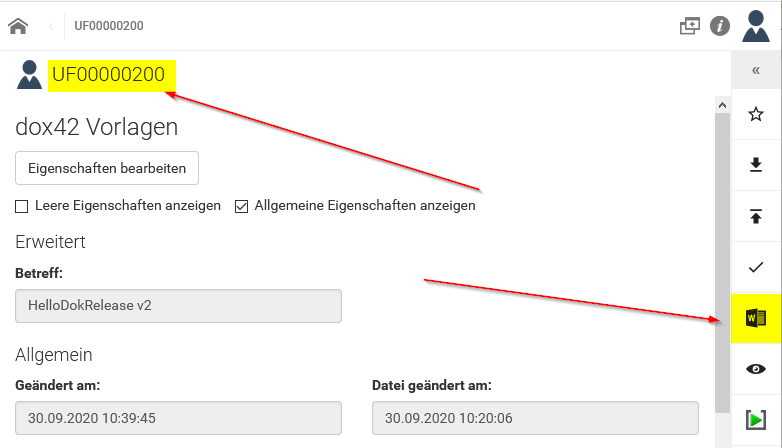
dox42 templates in d.velop documents
If the d.velop documents login window appears, follow these steps:
Select Login in with d.velop cloud (“Mit d.velop cloud anmelden”).
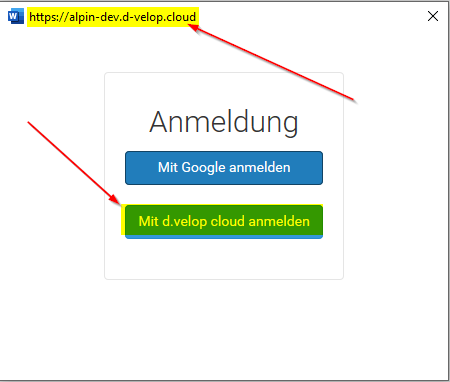
Login with d.velop cloud window
Store the identity provider of the d.velop cloud in the Internet Properties (“Eigenschaften von Internet”) to automate the login:
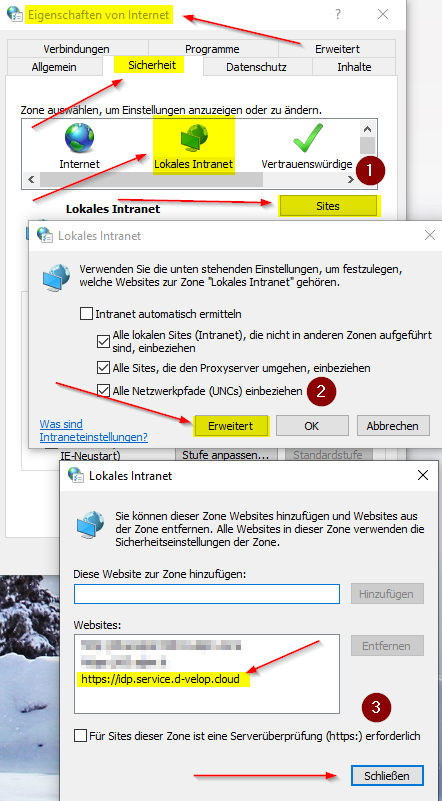
Windows Internet Properties dialogs
Edit the document template according to your needs and save it to d.velop documents.
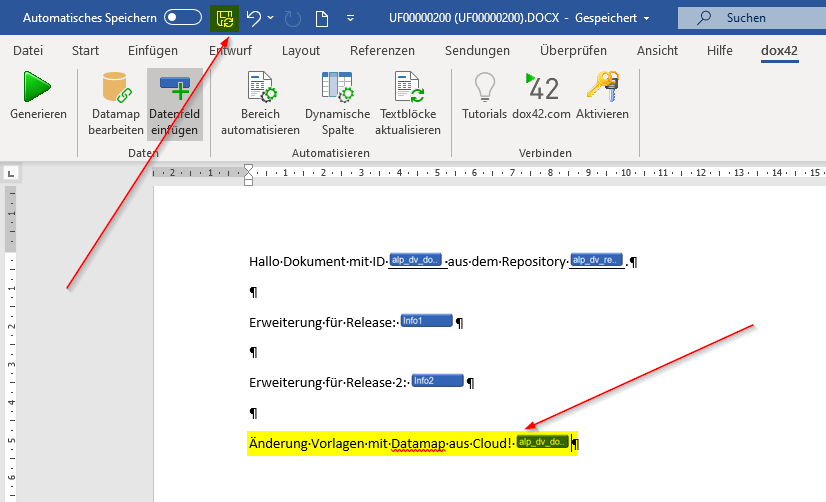
Editing a dox42 template in d.velop documents
Note
If the template needs to be approved, this must be done in d.velop documents, too. For example, if the Use released document field was selected when calling.
Result
You have edited a dox42 template directly in d.velop documents.
All previously configured calls can use the template.
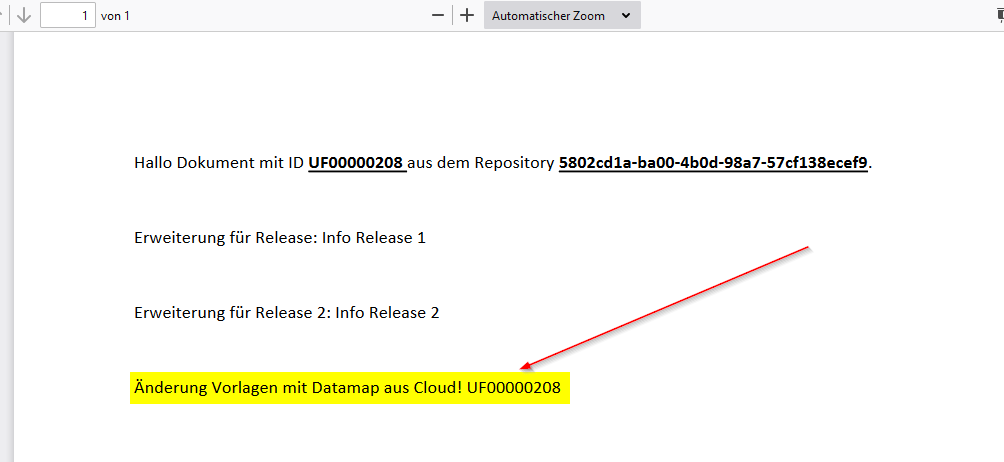
Generated document from a dox42 template, which was edited in d.velop documents