Note
The setup in a dox42 Online environment is handled by dox42 itself.
Prerequisites
You have installed dox42 Server.
Ensure that d.velop documents can reach the dox42 Server via the preconfigured port.
IMPORTANT:
Copy the following files into the bin directory of the dox42 Server:
CustomOutputD3REST.dll
CustomOutputD3REST.pdb
AlpinDvelopDataEngine.dll
Note
The program library CustomOutputD3REST.dll is provided by Alpin and can be requested via support@alpin.it
A license key is provided directly by dox42 and must be extended in the web.config file:
<add key="dox42D3LicenseKey" value="0000000-0000-0000-0000-0000000" />
Register the dox42 Server d.velop Module and the Custom Output Action in the web.config file of your server.
Refer to the new program library.
If the section is already filled with references, keep them and only add the new entry:
<customDataSources> <add key="DvelopDataEngine.DvelopDataSourceParser" value="alpin-dv-dms;c:\dox42Server\bin\AlpinDvelopDataEngine.dll"/> </customDataSources> <customOutputActions> <add key="CustomOutputD3.CustomOutputD3REST" value="CustomOutputD3REST;c:\dox42Server\bin\CustomOutputD3REST.dll" /> </customOutputActions>
To ensure everything is loaded correctly:
execute
iisresetor restart your dox42 server directly.
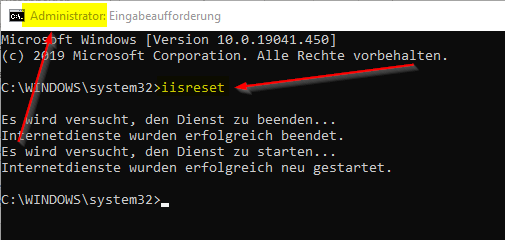
Result
You have registered the dox42 Server d.velop Module and can now use it with dox42 Server.