Scenario
You run into issues using the DRA (running as a service, using redirected printers, etc.).
Solution
In D365 FSCM go to System administration > Setup > dox42 > dox42 parameters.
Check that the Document routing mode dropdown is set to TIFF to EMF or EMF (recommended).
When the parameter is set to PDF or PDF V2 the DRA has only limited functionality supported (e.g., “Run as Windows Service” is not supported in this mode). See also Setting up the Printer print destination.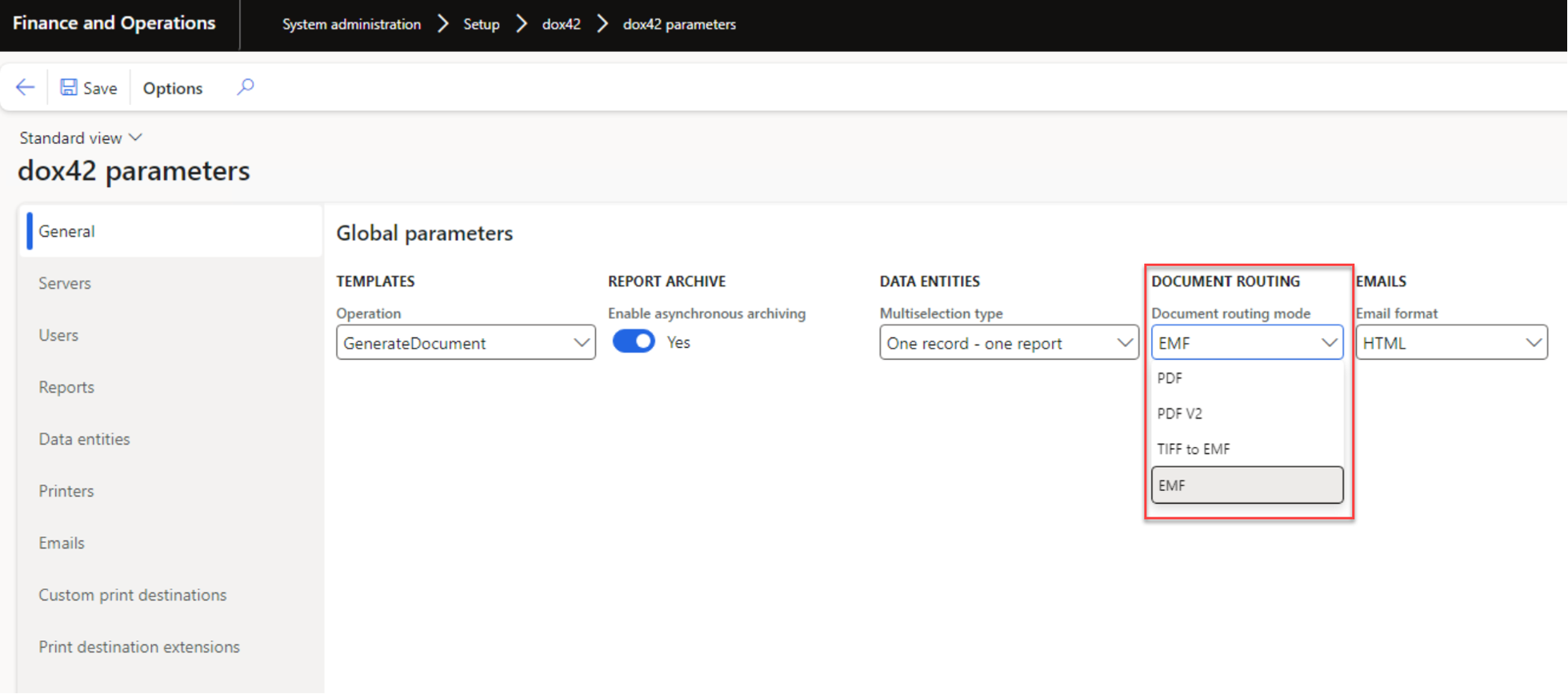
dox42 parameters page