Scenario
There is no dox42 output visible in the print destination settings dialog for the custom report.
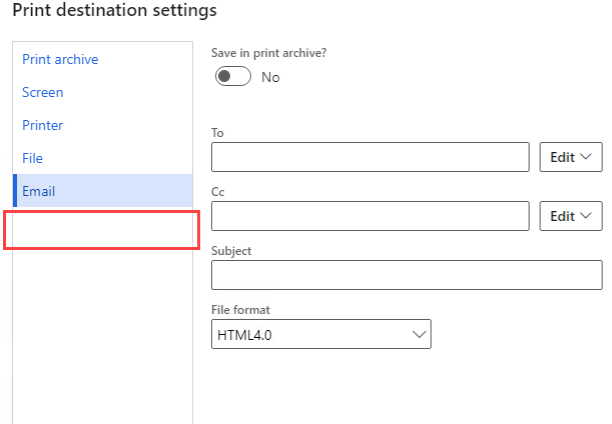
Print destinations settings page with no visible output
Solution
Make sure that the following variables initialized properly in the SRSPrintDestinationSettings class with your custom code when you call the print destination settings dialog:
dox42ReportName: report name
dox42ReportDesignName: report design name
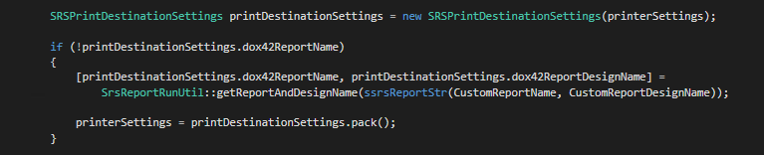
SRSPrintDestinationSettingsclass