Permissions must be granted to the Entra ID App “SharePoint Online Extensibility Web Application Principal” to access the dox42 Online application.
Prerequisite
Steps
Open the Microsoft Entra admin center: https://entra.microsoft.com.
Go to App registrations and search for
SharePoint Online Extensibility Web Application Principal.Choose to manage the app and select the API permissions tab.
Select Add a permission.
Search for your dox42 online tenant from APIs my organization uses and select it.
Go to delegated permissions and accordingly select permissions and select Add permission.
Grant your organization with admin access to facilitate the usage of the app:
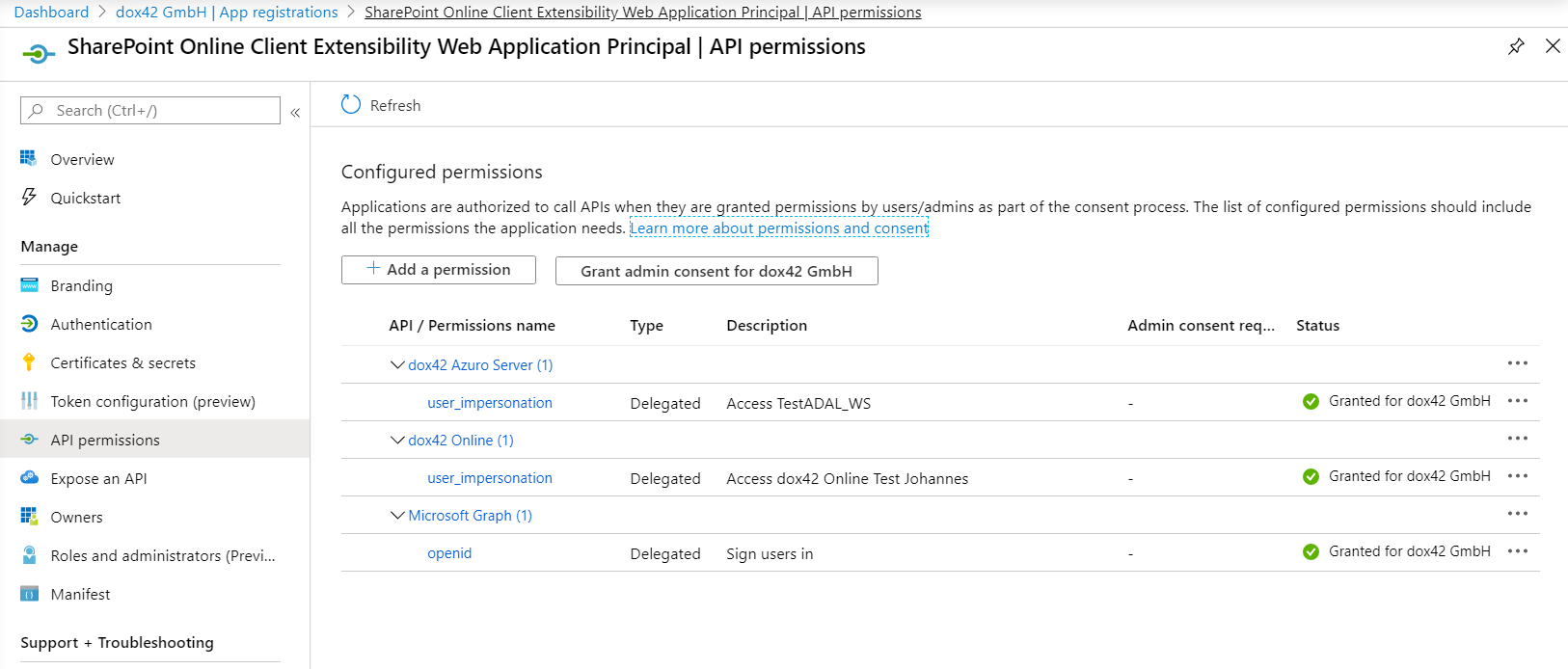
Configured permissions for SharePoint Online Extensibility Web Application Principal
Result
You have granted the necessary permissions to the Entra ID App “SharePoint Online Extensibility Web Application Principal”.