To use the dox42 SharePoint Online App on your sites, you need to upload the solution to your SharePoint Online App Catalog.
Prerequisites
Check if an App Catalog site collection exists. Otherwise, create one.
You must have admin permissions for the App Catalog site collection.
Steps
Open the SharePoint admin center.
Go to Show all > SharePoint > more features > Apps.
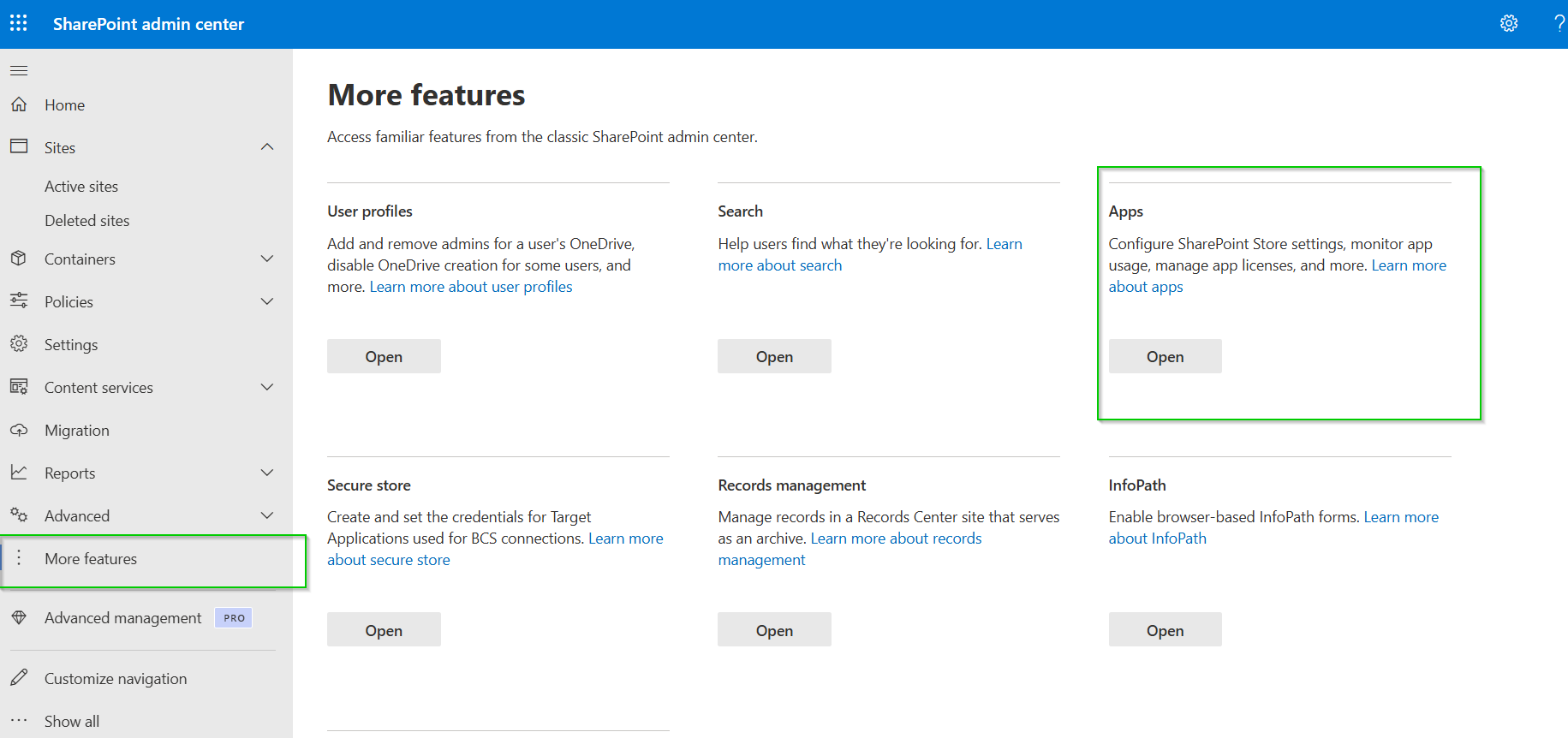
Apps tile in SharePoint Online
Then, select App Catalog > Apps for SharePoint.
Select New.
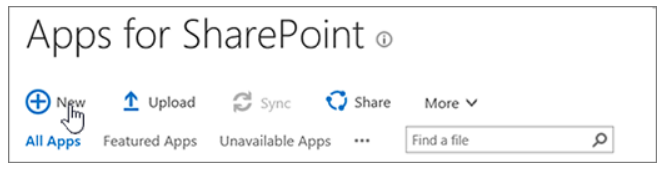
Apps for SharePoint dialog box
In your dox42 SharePoint download package, browse for the dox-42-cmd.sppkg file, or drag the app into the library.
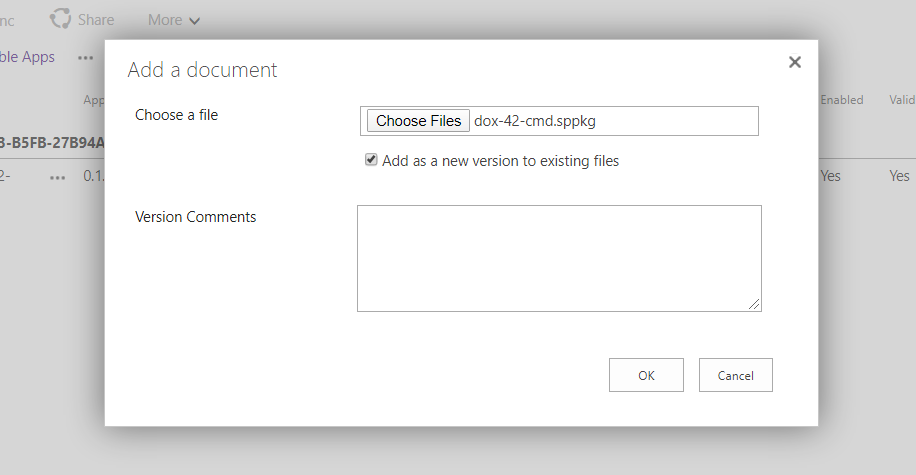
Add a document dialog box
To upload a new version of the app:
Upload the new version (make sure it has the same name as the existing app).
Make sure to select the Add as a new version to existing files checkbox.
Result
You have uploaded the dox42 SharePoint Online App to the SharePoint Online App Catalog.