You can easily reuse an existing layout for another report. For example the layout of a sales invoice for a packing slip.
Steps
Copy the document template and its’ data map.
In Microsoft Word, go to the dox42 ribbon and select Data Map.
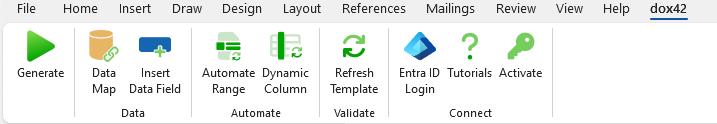
dox42 ribbon
The Data Map Designer window opens.
Select a D365 FSCM Report data source.
Select the Edit button.
The D365 FSCM Report Data Source window opens.Change the data sources of the template.
.png)
D365 FSCM Report Data Source window
Select OK.
Select File > Save to save the changes to the data map.
In the document template replace the placeholders from the sales confirm with the placeholders of the sales packing slip.
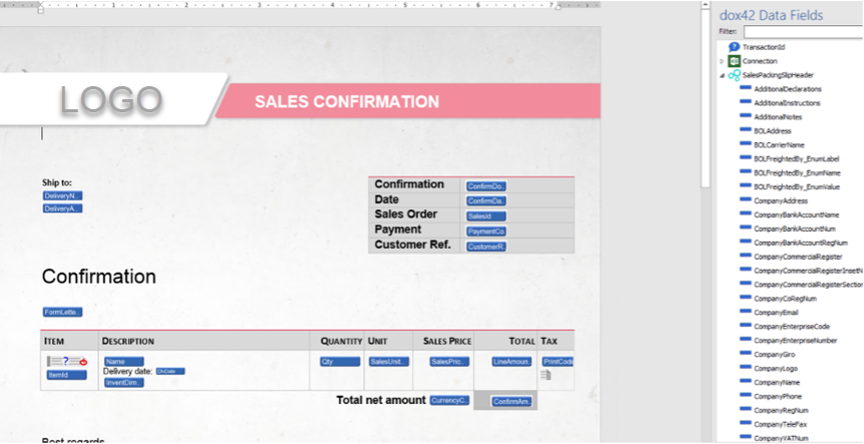
Replacing placeholders
Optional: Adjust the layout of the template to your needs.
Select File > Save to save your new document template.
Result
You have reused a document’s layout for another document template.