Steps
Go to System administration > Setup > dox42 > dox42 company parameters.
Go to the Audit log tab.
For each log type you can select the desired entry from the Log level dropdown.
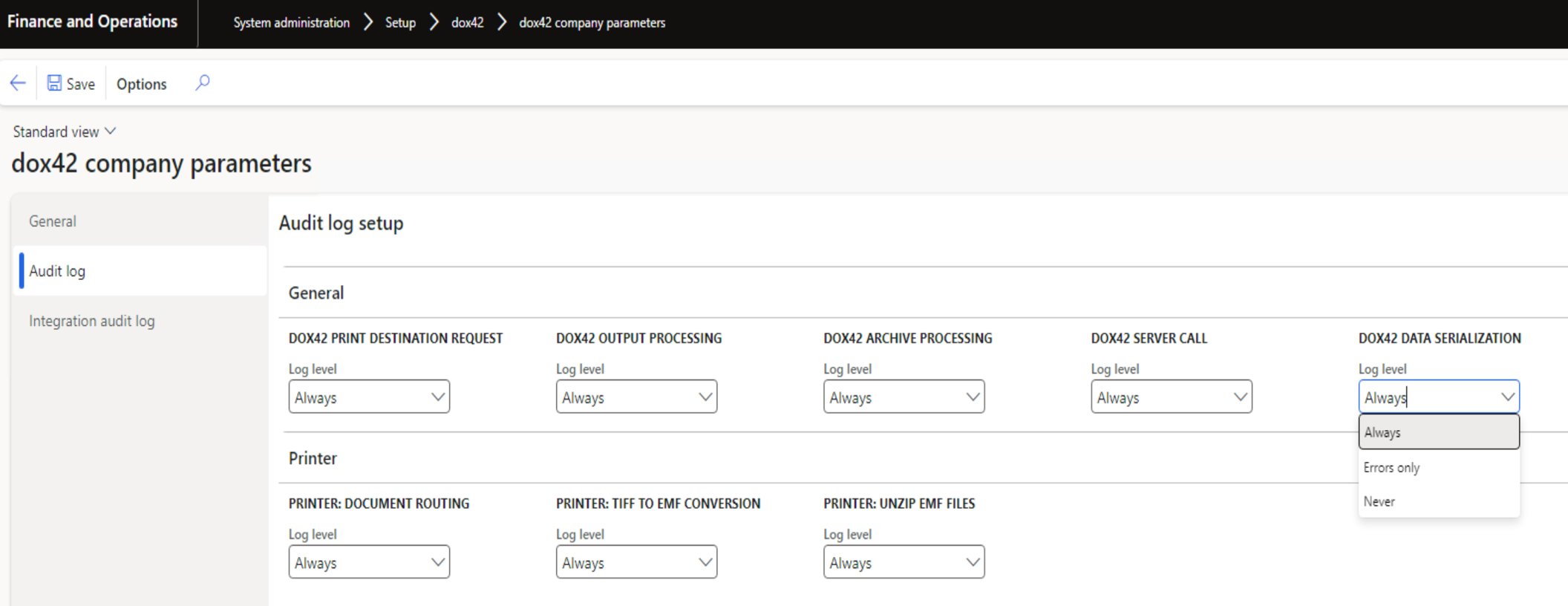
dox42 company parameters page
Select Save.
Go to System administration > Setup > dox42 > dox42 company parameters.
Go to the Audit log tab.
For each log type you can select the desired entry from the Log level dropdown.
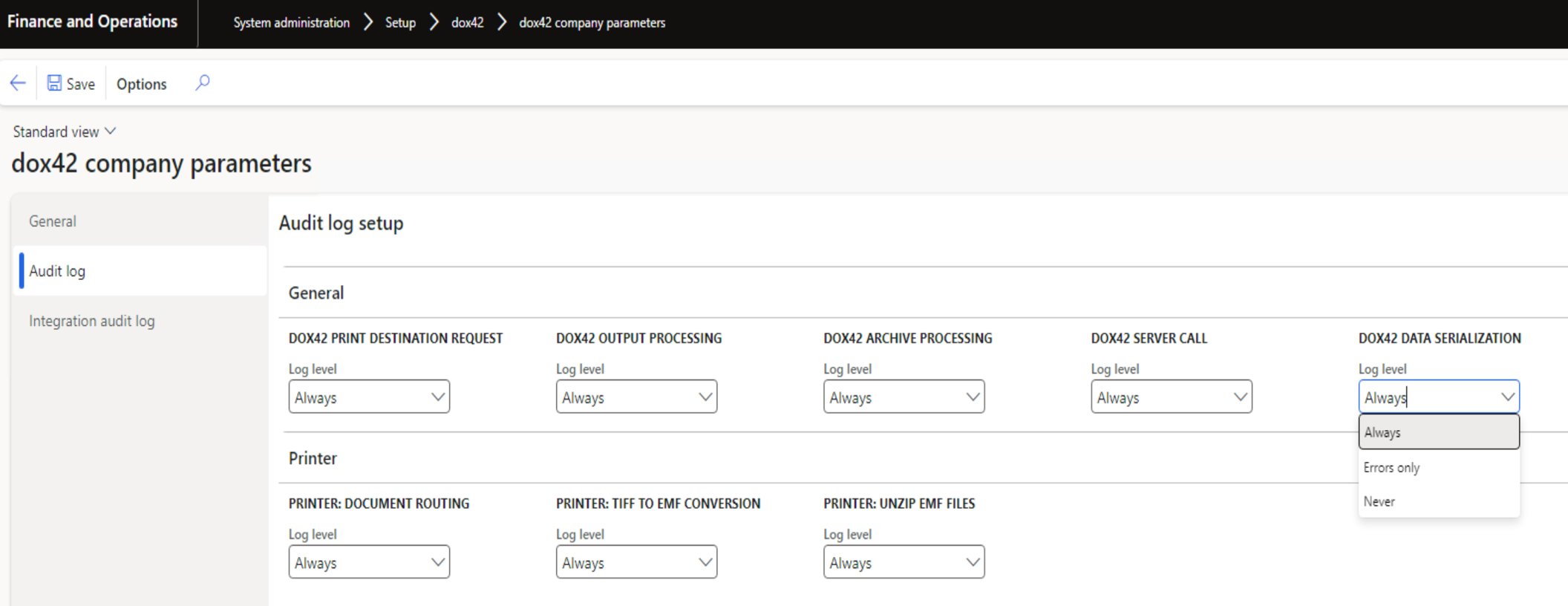
dox42 company parameters page
Select Save.