D365 FSCM provides a function to clean up the dox42 Audit log. It makes it possible to delete data from the dox42 Audit log in your current company until a specific date.
Note
We recommend to set up this function in the batch processing mode (run once a day), with a days of limitation period > 0 (e.g. 30)
Steps
In D365 FSCM go to System administration > Periodic tasks > dox42 > Cleanup dox42 historical data.
The Cleanup dox42 historical data form opens.According to your need, you can select SRSS reports, Electronic reporting reports and/or data entities to be cleaned up and set up additional filters.
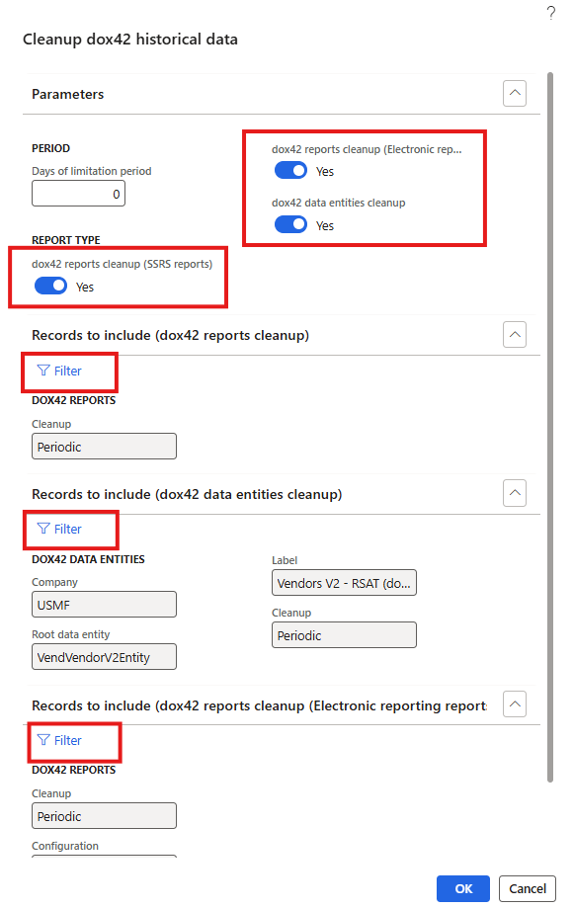
Cleanup dox42 historical data form
Select OK.
Result
You have set up the periodic cleaning of the dox42 Audit log.