When you have selected dox42 Server as e-mail sending mode for sending e-mails you need to set up the SMTP parameters.
Steps
In D365 FSCM go to System administration > Setup > dox42 > dox42 servers.
In the SMTP user name text field enter the e-mail adress.
In the SMTP password text field enter the password.
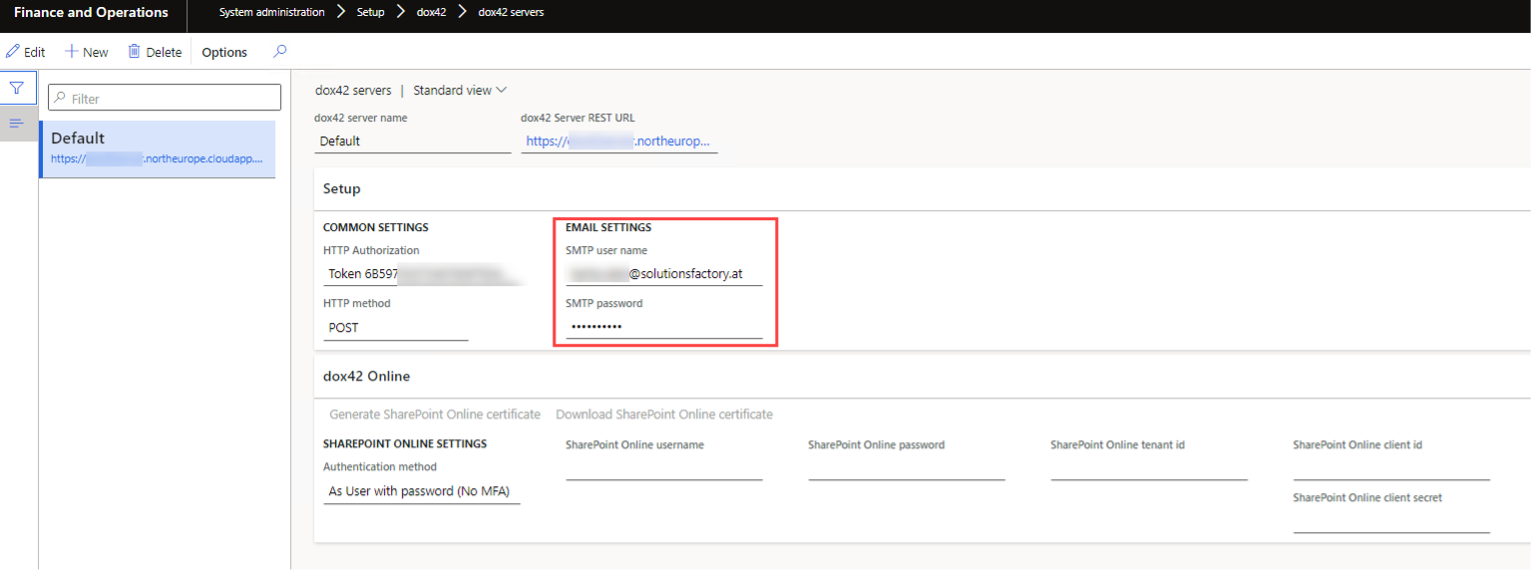
SMTP settings
Result
You have set up the SMTP parameters for dox42 Sever.