When designing a PowerPoint template you can easily test the outcome directly from PowerPoint.
Prerequisite
Steps
Open your PowerPoint template.
Go to the dox42 ribbon and select Generate.
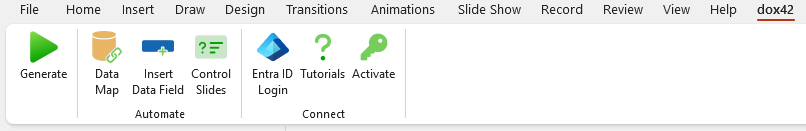
dox42 ribbon in PowerPoint
Depending on your configuration, an input parameter dialog might open.
Optional: Select or enter a value for the input parameter and select Generate.
Result
You have generated a test document.
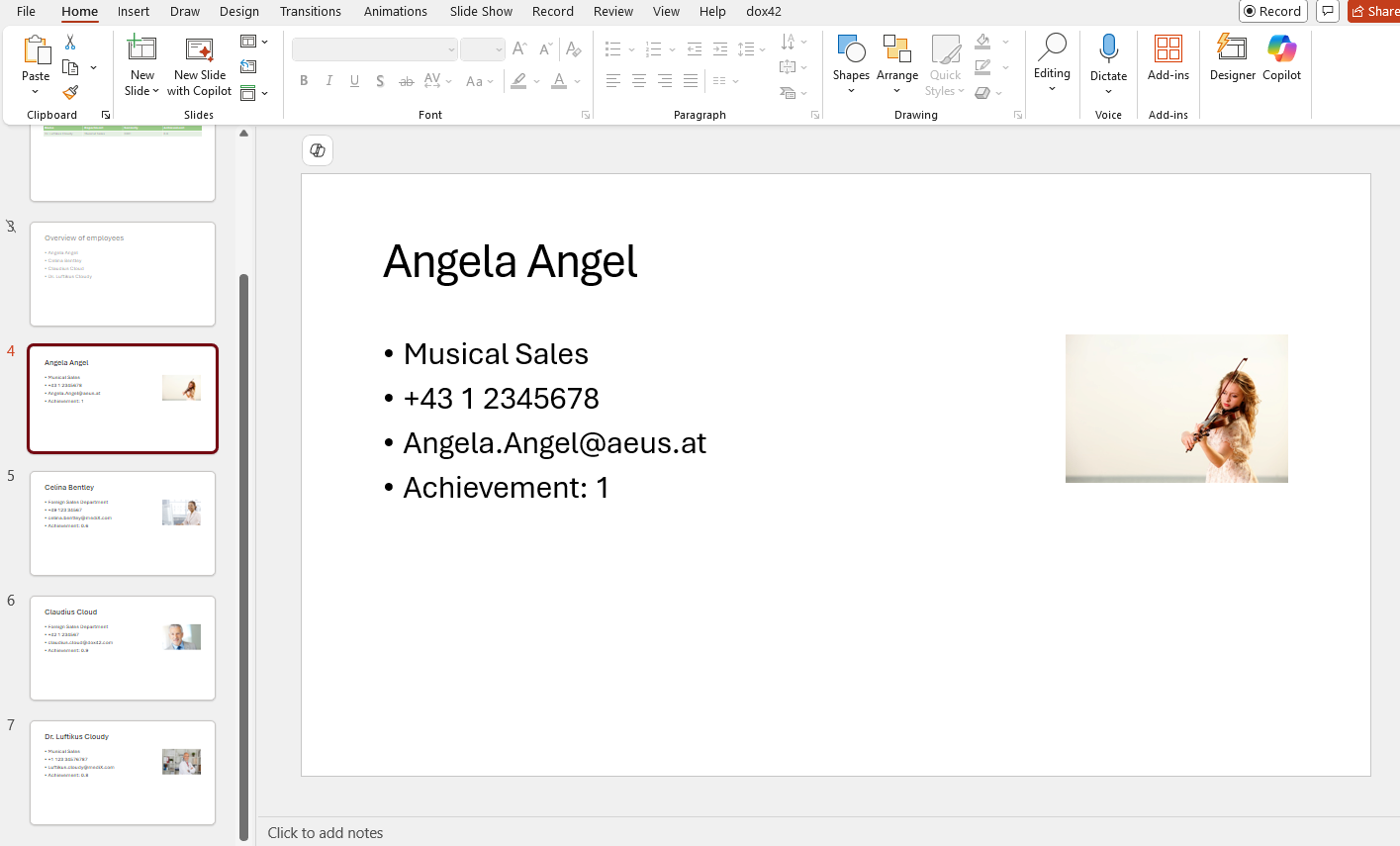
Generated document in PowerPoint