This article provides troubleshooting for the common errors that may occur while installing a dox42 Add-In.
Error: Deployment and Application do not have matching security zones.
Problem
Your dox42 Add-in cannot be installed.
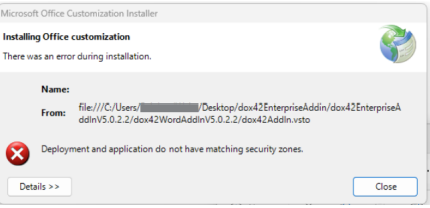
Deployment and Application do not have matching security zones
Solution
You have three options to solve this problem:
Before extracting the ZIP file:
Right click on the ZIP file and select Properties > Security section.
Select the Unlock checkbox.
After extracting the ZIP file:
Right click on the VSTO file and select Properties > Security section.
Select the Unlock checkbox.
New download:
Use a different web browser to download the dox42 Add-in package.
Retry the installation with this newly downloaded ZIP file.
Error: The value of the property ‘type’ cannot be parsed
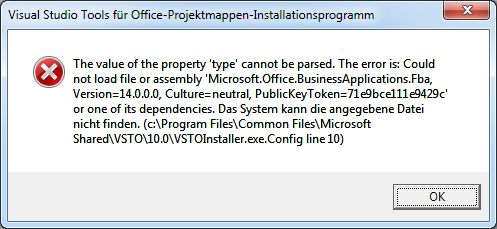
Problem
There is an error with the Visual Studio Tools for Office configuration.
Solution
Run the setup.exe file locally and as administrator (right click > run as administrator).
If this does not help:
Rename the file C:\Program Files\Common Files\microsoft shared\VSTO\10.0\VSTOInstaller.exe.config to C:\Program Files\Common Files\microsoft shared\VSTO\10.0\VSTOInstaller.exe.config.OLD.
Run the setup.exe file locally and as administrator (right click > run as administrator).
Error: System.Security.SecurityException
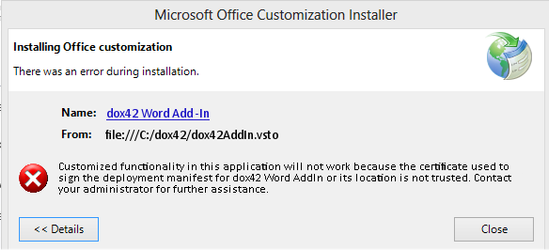
System.Security.SecurityException
This error message can be caused by several problems:
Problem: Blocked zip file
The zip file is blocked.
Solution
To unblock the zip file:
Right-click the zip file in Windows Explorer.
Select Properties from the context menu.
Select the Unblock button.
Select the OK or Apply button.
Install dox42 locally and as administrator.
Problem: The web location cannot be a restricted site in Internet Explorer
Users cannot install a solution from a web location if the website is listed in the Internet Explorer restricted sites zone. This is true even if the solution is signed with a trusted certificate.
Solution
For more information, see https://msdn.microsoft.com/de-De/library/bb772087.aspx.
Install dox42 locally and as administrator.
Problem: Computer not enabled
Your computer is not enabled in the inclusion list.
Solution
Enable the inclusion list by using the registry editor and add MyComputer as enabled.
For more information see: https://msdn.microsoft.com/en-us/library/bb772070.aspx.Install dox42 locally and as administrator.
Error: Specified argument was out of the range of valid values
Problem
Specified argument was out of the range of valid values.
Parameter name: entryValue.
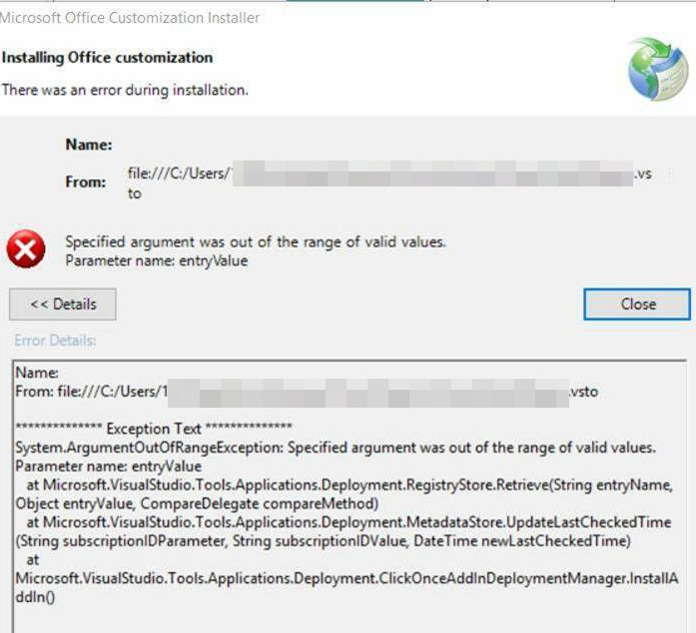
Error message
Solution
Open the following path in the Windows Explorer:
%temp%\..\apps.Delete the 2.0 folder.