Follow this instruction to store the generated document in d.velop documents. This example uses:
the template HelloDokIDDetails.docx which was created before (see Setting up a basic dox42 template) and
a new Custom Output Action (instead of the ReturnAction).
Steps
Open d.velop Cloud Start Page > Configuration > Alpin dox42 Service Main Configuration.
Select the Configure Output Actions link.
Open the already configured Output Action HelloDokIDDetails and delete the existing ReturnAction.

Configured Output Action dialog
Create a new Output Action named
CustomOutputD3.CustomOutputD3RESTfor storage in d.velop documents.
New Output Action dialog
Select Save.
Configure the necessary parameters.
Note
A description of the parameters can be found in Parameters: CustomOutputD3.CustomOutputD3REST.
BaseUri and ApiKey are automatically passed from d.velop documents to dox42 during a call. They can be overridden with the configured parameters.

Configuration of a new Output Action
Select Save.
Select the dox42 icon to start the template and test your call.
The generated document is stored in d.velop documents.
Stored documents in d.velop documents
Search for the generated document within the Categories.
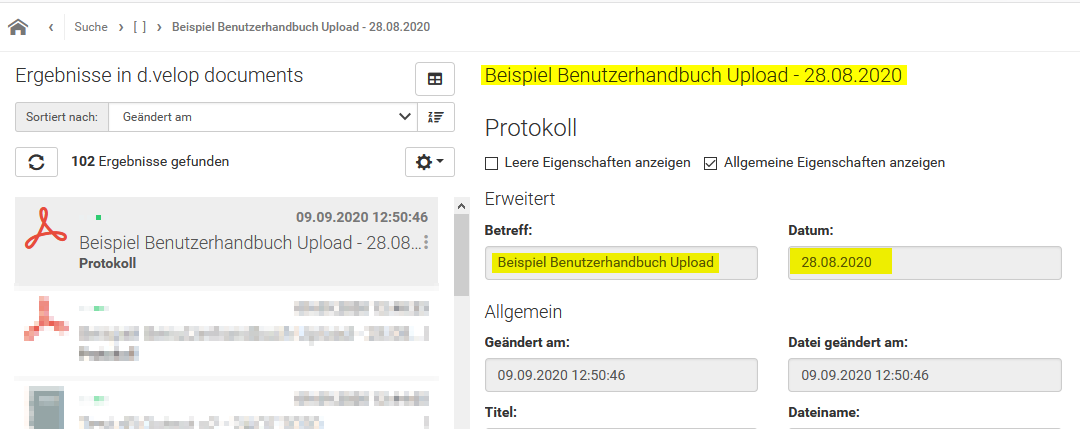
Storage location for generated documents
Result
You have generated a document, which is stored in d.velop documents. In the generated document, you can also find the extended properties that you previously set up in the template. In this example, the subject and the date.

Generated document with Custom Output Action