You can define the e-mail recipients in print management. One option is to enter a fixed address. The other option is to configure dynamic recipients based on purpose. For example, there might be an e-mail address for sales invoices and an e-mail address for confirmations. This second setup is ideal for form letters like the sales invoice.
Steps
In D365 FSCM go to Modules > Accounts receivable > Forms > Form setup.
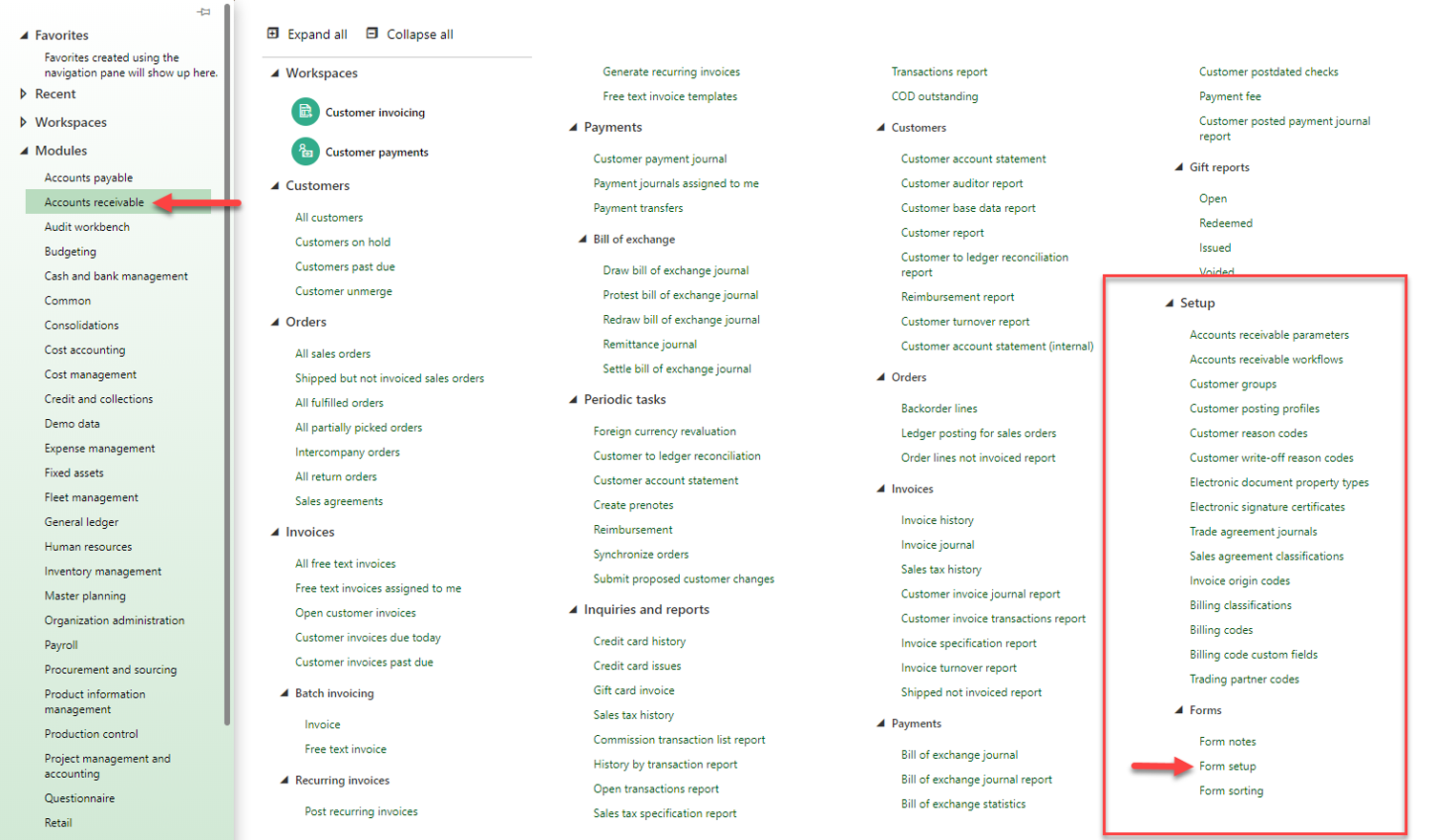
Click path to the Form setup page
Select the Print management link.
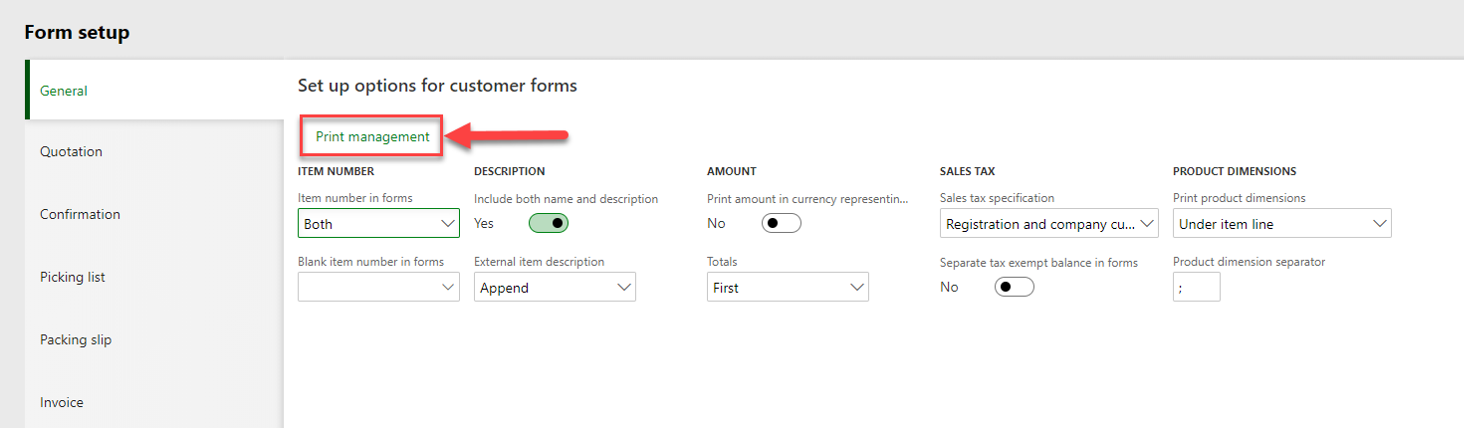
Form setup page
A form opens, displaying all the reports which are available for the print management setup . A click on the little triangle will display the different instances of the reports.
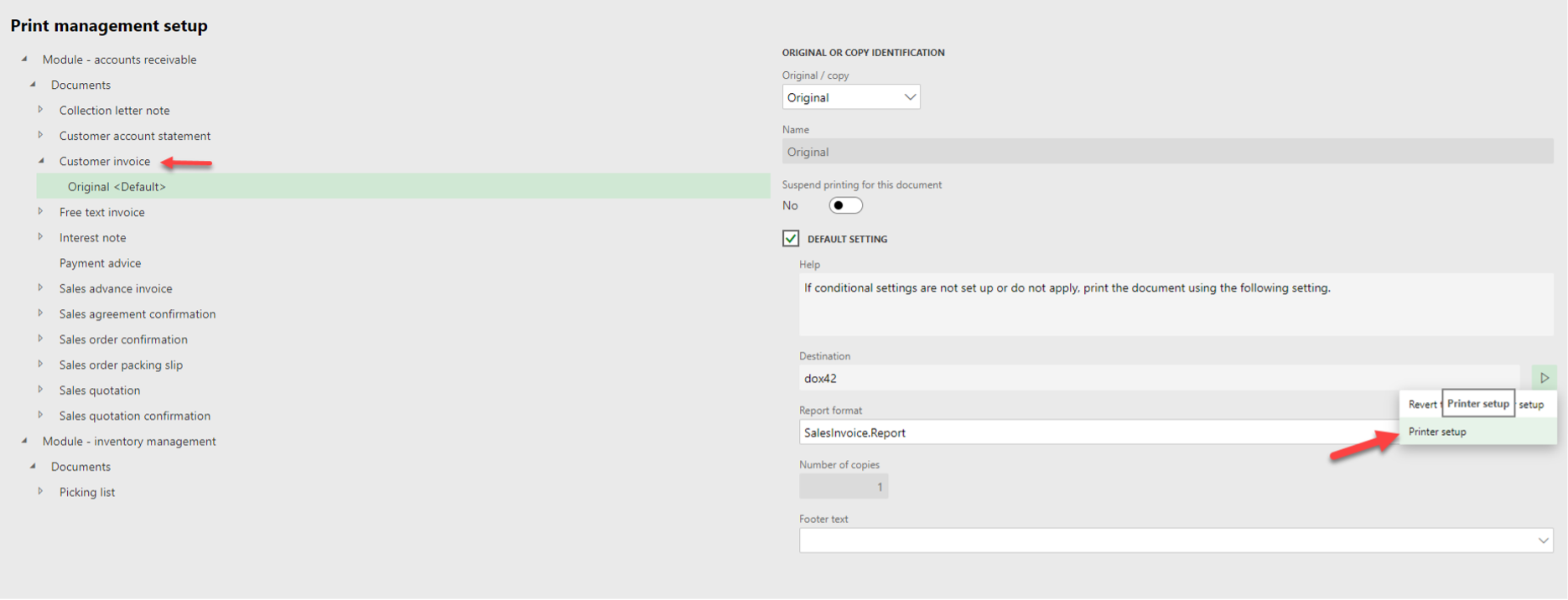
Printer setup
Select the Printer setup button.
The Print destination settings page opens where you can select a print destination (see Available print destinations).From the Print medium dropdown select the Email entry.
Choose one of the following options to define a recipient:
Fixed address:
Enter the desired e-mail address in to the To text field.
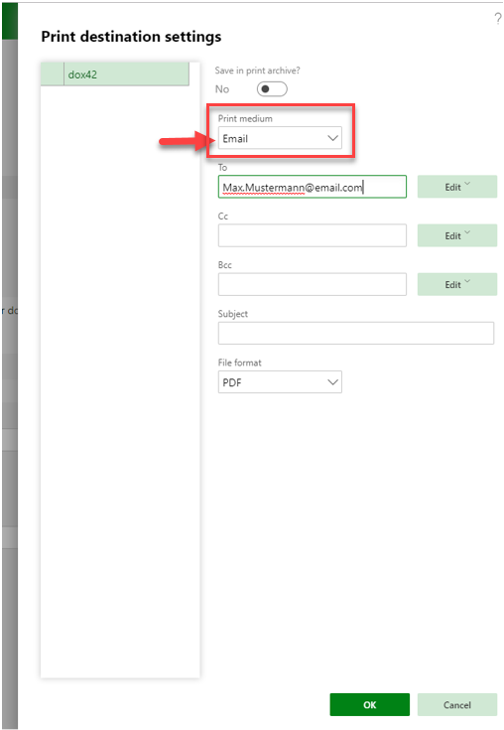
Print destination settings page
Dynamic address depending on purpose:
Check if the contact information of the customer or vendor contains e-mail adresses with a purpose.
Select the Edit button.
The Assign email adresses page opens.From the Purpose dropdown select the desired entry.
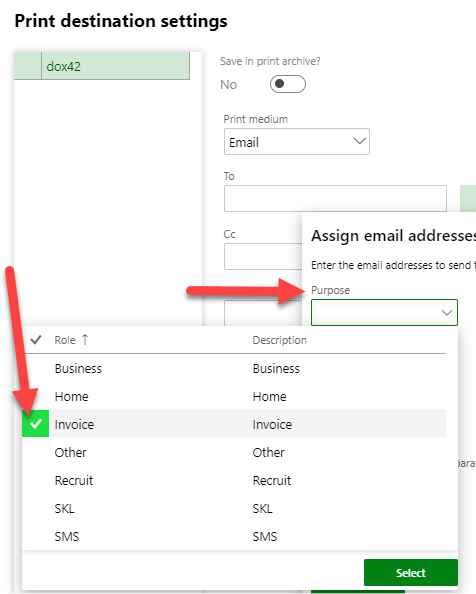
Purpose dropdown
Select the Select button.
Select the OK button.
Result
You have defined e-mail recipients in print management.