You can set different purposes in the e-mail address setup. Those purposes are used to decide to which e-mail address the report will be sent. For example, there might be an e-mail address for sales invoices and an e-mail address for confirmations, as shown in the picture below. This setup is ideal for form letters like the sales invoice.
Steps
Go to the contact information form of a customer or vendor
Select the Add button.
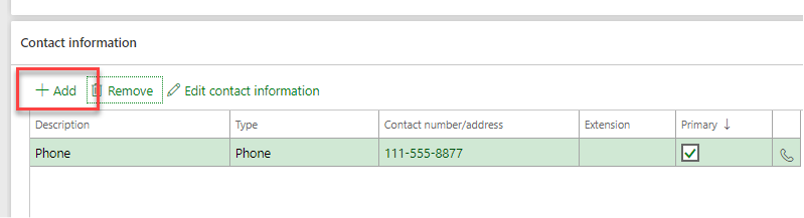
Contact information page
Enter a description into the Description text field.
Example:Email invoicesFrom the Type dropdown select the Email address entry.
Enter the e-mail address into the Contact number/address text field.
Select Edit contact information.
The Edit contact information page opens.From the Purpose dropdown select the desired entry.

Purpose dropdown
Select the Select button.
Select Save.
Result
You have set a e-mail adresses' purpose. Now you can for example use this to define the e-mail recipient in print management.