Scenario
Generating a report is aborted with the error message A potentially dangerous Request.Form value was detected from the client in the dox42 Server logs and the HTTP method is set to POST for the dox42 Server on the dox42 servers page.
Solution
In D365 FSCM go to System administration > Setup > dox42 > dox42 servers.
From the HTTP method dropdown select the POST (Base64) entry. (Available since version 1.3.2.)
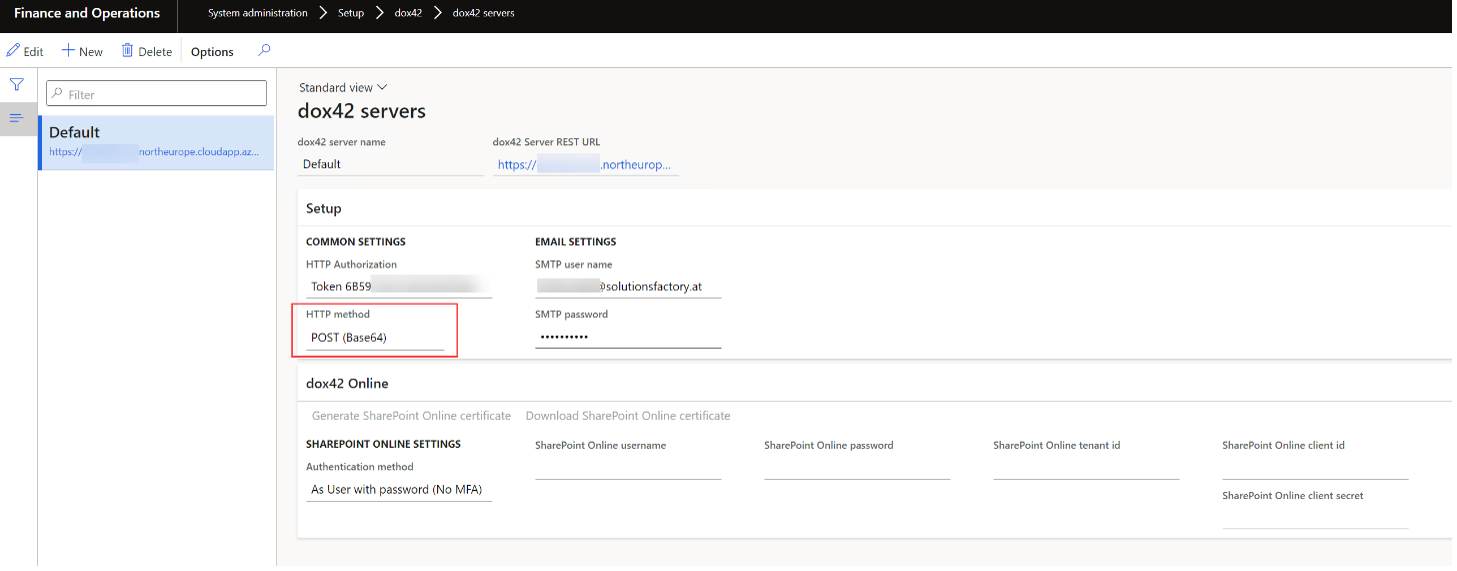
dox42 servers page