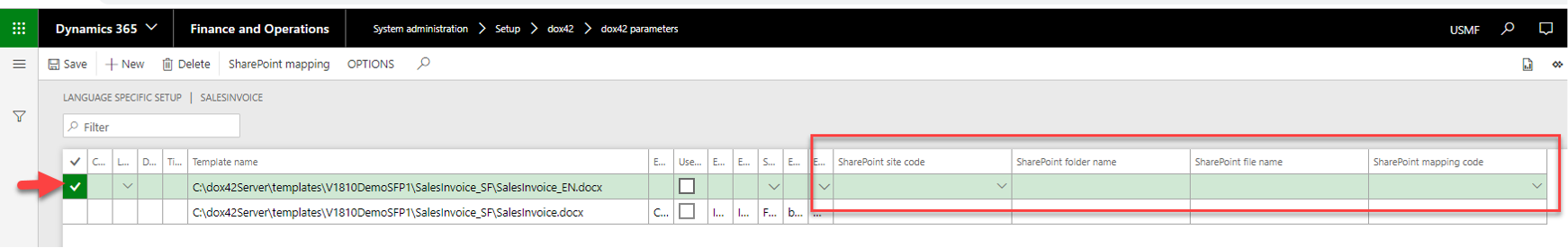In the specific setup form of a report it is possible to create several templates for different companies/languages and setup different site codes, folders and mappings for archiving.
Steps
Go to System administration > Setup > dox42 > dox42 parameters.
In the SSRS reports tab select the desired report.
Select the Report setup button.
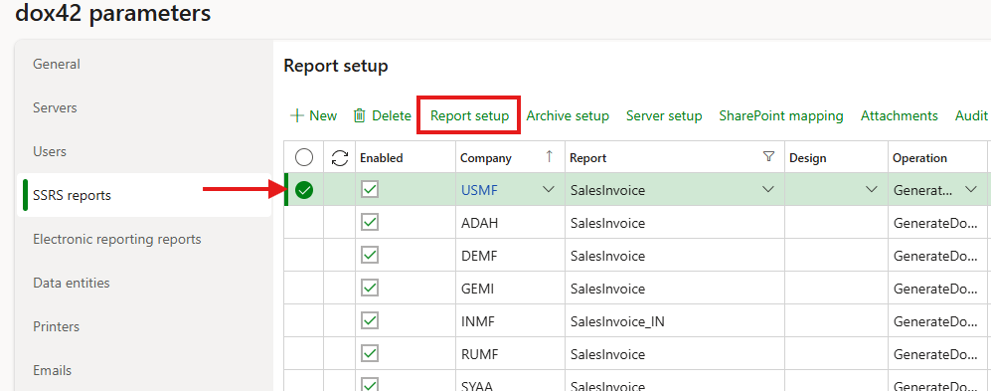
Result
A screenshot of a report setup Description automatically generated.
The setup in the report itself has the highest priority and will used even if outside the report is also a SharePoint setup: