To make your data available in the document template you have to add one or more data sources to the document template’s data map.
Steps
In Microsoft Word or Excel, go to the dox42 ribbon and select Data Map.
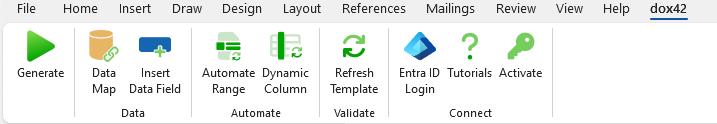
dox42 ribbon
The Data Map Designer window opens.
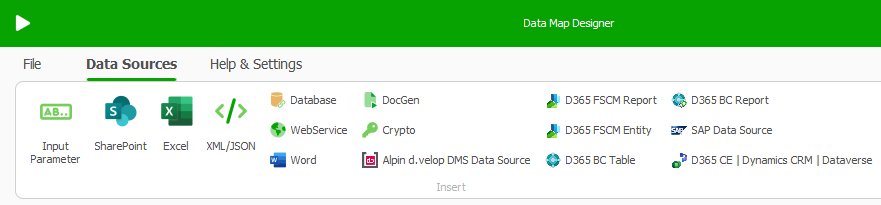
In the Data Sources tab select one of the available data sources:
The following data sources are included as standard features:
SharePoint
Excel
XML/JSON
Database
Webservice
Word
DocGen
Crypto (see Creating a Crypto Data Source)
The following data sources can be additionally purchased:
dox42 D365 FSCM (see Setting up the D365 FSCM data sources)
dox42 D365 BC
dox42 D365 CE | Dataverse (see Connecting the dox42 D365 CE CRM data source to Microsoft Dynamics CRM or D365 CE)
dox42 SAP (see Connecting the dox42 SAP Data Source to SAP)
dox42 App for d.velop
Result
You have added a data source to your data map.